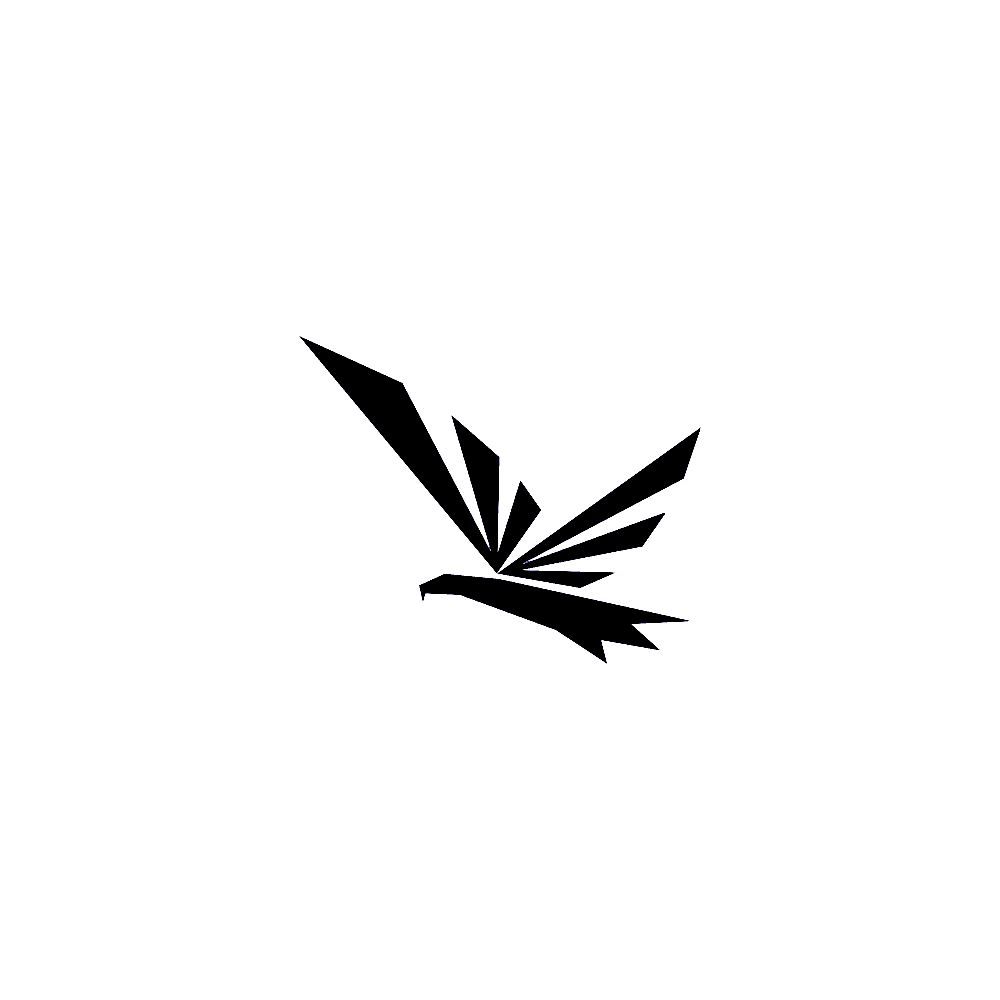OUR BLOG
Domains & Web hosting
Building a Successful Brand Identity: From Vision to Execution in 2025
Introduction In today’s highly competitive business environment, a strong brand identity is not just an asset—it’s an essential element of your company’s success. Whether you’re launching a new startup or looking to refresh your existing business, creating a clear, compelling brand identity can be the difference between standing out in a crowded market and getting lost in the noise. But what exactly is brand identity? How does it impact your business, and what steps should you take to build a brand that resonates with your audience? In this article, we will explore the concept of brand identity, why it’s crucial for your business, and a comprehensive guide to creating and executing a brand strategy that leaves a lasting impression. What Is Brand Identity? Brand identity refers to the visual, emotional, and cultural representation of a brand in the marketplace. It’s the way your business communicates its values, personality, and unique position to your target audience. Brand identity is not just about your logo or your color palette—it encompasses everything that defines how customers perceive your brand, including the tone of your messaging, the customer experience, and the values you stand for. Key elements of brand identity include: Brand Mission and Values: What your brand stands for, its purpose, and the values it upholds. Logo and Visual Elements: The graphic representation of your brand, including logo, typography, colors, and design. Brand Voice and Messaging: The tone, language, and communication style that reflect your brand’s personality. Customer Experience: The way customers feel and interact with your brand at every touchpoint. Brand Story: The narrative behind your brand’s creation, growth, and vision for the future. Building a solid brand identity is crucial because it creates an emotional connection with your audience, sets you apart from competitors, and fosters loyalty among your customers. A well-executed brand identity serves as the foundation for all of your marketing efforts, from content creation to advertising and customer service. Why Brand Identity Matters for Your Business In an age of information overload, consumers are bombarded with countless choices daily. The way your brand presents itself can make a significant impact on how customers perceive your business and whether they choose to engage with you. Here are some key reasons why brand identity is vital: 1. Differentiation in a Crowded Market A strong brand identity helps differentiate your business from competitors. When consumers are faced with many similar options, your brand identity can be the deciding factor. A unique logo, consistent visual language, and a compelling brand story make it easier for customers to remember and recognize your brand. 2. Builds Trust and Credibility Consistency is key when it comes to brand identity. A well-defined and consistent brand fosters trust. Customers are more likely to do business with a company that looks professional and has a clear, cohesive identity. When your branding is scattered or inconsistent, it can create confusion and erode trust. 3. Attracts the Right Audience Your brand identity speaks to your target market. When your branding aligns with the needs, desires, and values of your ideal customers, it helps attract and retain the right audience. For example, a luxury brand will have a very different identity than a budget-friendly product, and the design, messaging, and customer experience will reflect that. 4. Emotional Connection Brand identity has the power to evoke emotions. When done right, it creates a connection with customers that goes beyond a transactional relationship. People don’t just buy products or services; they buy into the values and emotions your brand represents. Building this connection encourages loyalty and repeat business. 5. Internal Alignment A strong brand identity is also essential for internal alignment within your business. It helps employees understand the company’s vision, mission, and values, which drives cohesion and motivation across teams. A unified internal brand identity leads to a more productive workforce and better customer service. Steps to Building a Successful Brand Identity Building a successful brand identity is a step-by-step process that involves research, strategy, design, and consistent execution. Below are the critical stages in building a brand identity from scratch: 1. Define Your Brand’s Core Values and Mission Before you even think about logos or marketing materials, you need to define what your brand stands for. A clear understanding of your brand’s mission, values, and vision is the first step in building a solid foundation. Ask yourself the following questions: What problem does your business solve? Why does your business exist beyond just making a profit? What are the core values that guide your business? How do you want your brand to impact your customers and the world? Your brand mission and values should be at the heart of every decision you make, from your visual identity to your messaging and customer interactions. 2. Conduct Market Research Before creating a brand identity, it’s crucial to understand your target audience and the competitive landscape. Research will help you identify: Who your ideal customers are (age, gender, location, interests, etc.) What challenges or pain points they face How your competitors are positioning themselves in the market Gaps or opportunities in the market that your brand can fill Use surveys, focus groups, and social media listening tools to gather insights about your audience. This information will guide the design of your brand identity and help you communicate with your audience effectively. 3. Create a Unique Brand Positioning Brand positioning is how you differentiate yourself from competitors and the value you promise to deliver to your customers. To create strong brand positioning, you need to: Identify your unique selling proposition (USP)—what makes you stand out. Determine the key benefits of your product or service. Craft a positioning statement that clearly communicates your brand’s promise to customers. This positioning will influence all aspects of your branding, from your logo design to your messaging and tone. 4. Design Your Visual Identity Once you have a clear understanding of your mission, audience, and positioning, it’s time to design your visual identity. This includes your logo, typography, color
The Power of Pre-Production in Filmmaking in 2025
Introduction In the world of filmmaking, the saying “Fail to plan, plan to fail” couldn’t be more accurate. Filmmaking is an intricate and complex art form, and whether you’re creating an indie short or a multi-million-dollar blockbuster, the key to a smooth and successful shoot lies in thorough pre-production. Pre-production is where a film’s vision is sculpted, plans are laid out, and the foundation is built for the entire project. At the heart of this planning is one of the most crucial tools: the storyboard. The storyboard serves as a visual map for the entire film, guiding both the creative and logistical aspects of the production process. By translating a script into a series of images, it allows everyone involved in the project to visualize and execute the director’s vision with clarity and precision. This article will explore the importance of pre-production in filmmaking, the role of the storyboard, and how these elements work together to bring a vision from paper to screen. We’ll dive into the intricacies of pre-production, breaking down the stages and highlighting how the storyboard ties everything together. What Is Pre-Production in Filmmaking? Pre-production is the phase that occurs before the actual filming of a movie begins. It’s the groundwork that helps filmmakers plan everything, from the artistic direction to the technical logistics. It involves setting up the right team, obtaining the necessary equipment, scouting locations, casting the right actors, and organizing the shooting schedule. The pre-production process can vary depending on the scale of the project, but it generally includes the following: Scriptwriting and Finalizing the Script: This is the first step in pre-production. The script is refined, ensuring it is ready for the actual production process. Revisions might be made based on the budget, actor availability, or location constraints. Budgeting and Financing: The budget outlines the financial resources required for each aspect of production, from talent and crew to equipment and locations. Financing may come from investors, production companies, crowdfunding, or personal savings. Casting: Choosing the right cast is critical for bringing the script to life. The casting process includes auditions, callbacks, and choosing talent that fits the vision of the director. Location Scouting: Identifying and securing locations is key to setting the scene. Locations must match the film’s atmosphere and logistics, such as accessibility for equipment and crew. Crew Assembly: The crew is handpicked during pre-production. Key members include the director, cinematographer, production designer, art department, costume designer, sound engineer, and many others. Scheduling: A detailed shooting schedule is made to ensure that the production stays on track. This includes scheduling each scene and shot, keeping track of location availability, and ensuring the right actors and crew are available. Storyboarding: This is where visual planning begins. A storyboard is created to provide a shot-by-shot outline of how each scene will look. Storyboarding is one of the most vital tools in pre-production, as it sets the visual direction and helps the team understand the director’s vision. The Role of Storyboarding in Pre-Production A storyboard is a visual representation of the scenes in a film, typically in the form of sketches, drawings, or digital images arranged in sequence. The purpose of the storyboard is to help filmmakers visualize how the film will look before shooting begins. It acts as a reference tool for both the director and the entire crew, ensuring everyone is on the same page when it comes to the look, feel, and flow of the film. Storyboarding is an essential aspect of pre-production for several key reasons: 1. Visualizing the Script A storyboard allows filmmakers to break down the script into visual elements, allowing the director and crew to see how the narrative will unfold on screen. The script is a collection of words, but the storyboard translates those words into imagery. The visual breakdown of each scene helps ensure that every element—from the characters’ movements to the camera angles and lighting—is considered before shooting starts. For example, a scene described in the script as a dramatic confrontation can be made more intense by framing it in close-up, using stark lighting contrasts to heighten the tension. The storyboard helps decide how the camera will move and where the characters will be placed within the frame. 2. Communicating the Director’s Vision Filmmaking is a collaborative art, and the storyboard is one of the best tools for communicating the director’s vision to the cast and crew. Everyone involved in the production, from the cinematographer to the costume designer, can refer to the storyboard to understand the visual tone and style of the film. This ensures that the director’s creative choices are realized across the entire production process. For example, the storyboard will define whether a scene should have a dramatic, high-energy feel with fast camera movements or whether it should feel more subdued and contemplative with slower, lingering shots. By visualizing these decisions early on, the director can maintain consistency and clarity throughout the project. 3. Aligning the Crew One of the greatest challenges on set is ensuring that all departments are aligned. From lighting to props, costume design to sound, the entire crew needs to understand how each scene will unfold. The storyboard helps in this alignment by providing detailed visuals of the shots, so everyone knows what to expect. For instance, the production designer will use the storyboard to ensure the sets and props are designed according to the scene’s needs, while the cinematographer will use it to plan the lighting, camera angles, and movement. The actors can also use it to understand their positioning, timing, and movements within each shot. 4. Planning Camera Movements and Angles Storyboards play a critical role in planning camera movements and angles. The cinematographer, or director of photography (DP), uses the storyboard to map out the camera positions and movements for each shot. Whether it’s a slow dolly in, a sweeping crane shot, or a fast-paced handheld shot, the storyboard makes it clear how the camera will move and how the action will be framed.
How to Create Mood and Atmosphere in Film and Photography in 2025
Introduction Lighting is one of the most powerful tools in both filmmaking and photography. It shapes how we perceive a scene, influences the mood, and even guides the emotional journey of the audience. While it might seem like a technical aspect of production, lighting is an art form in itself that requires creativity, practice, and a deep understanding of how light interacts with your subject. In this article, we’ll explore the importance of lighting in film and photography, different lighting techniques, and how to use light to create mood, atmosphere, and storytelling depth in your work. Understanding Light: A Key Element of Visual Storytelling At its core, light is the foundation of all visual media. It defines the subject, sets the tone, and creates depth. Without light, there would be no image, no film, no photograph. But it’s not just about having light—it’s about controlling it, manipulating it, and using it in specific ways to serve the story you’re trying to tell. Whether you’re capturing a portrait, filming a suspenseful scene, or shooting a commercial, lighting helps you: Define the mood: Bright, soft lighting can convey warmth, happiness, and intimacy, while harsh shadows and low-key lighting can evoke mystery, tension, or even fear. Direct attention: The way you light a subject can help the viewer focus on the most important elements in a scene, guiding their emotional and intellectual engagement. Create a sense of space and dimension: Lighting helps add depth to your images, emphasizing textures and layers within the frame. Establish time and place: The color temperature of the light can set the scene’s time of day, whether it’s a golden sunset, the blue light of dawn, or the cold, sterile lighting of an office. Types of Light: Natural vs. Artificial When it comes to filmmaking and photography, light can broadly be divided into natural and artificial light sources. Both have their own set of advantages and challenges. Natural Light Natural light refers to light from the sun, moon, and any ambient light that exists outdoors or in the environment. It’s often considered the most “authentic” form of light because it’s the most direct way to capture the real world. Advantages of Natural Light: Flattering quality: Soft sunlight, particularly during the golden hour (just after sunrise or before sunset), creates a beautiful, natural look. It’s often ideal for portrait photography and outdoor filming. Cost-effective: No need for expensive lighting equipment if you’re shooting outdoors or in a well-lit room. Organic atmosphere: Natural light lends an organic, unforced atmosphere that often matches the feel of the scene you’re shooting. Challenges of Natural Light: Unpredictability: The sun moves throughout the day, and weather conditions can change rapidly, making it difficult to maintain consistent lighting for long periods. Limited control: You don’t always have the ability to adjust the quality or direction of natural light without using reflectors or diffusers. Artificial Light Artificial light, on the other hand, is light produced by bulbs, lamps, LEDs, and other light sources. Filmmakers and photographers have more control over artificial light, which is why it’s often preferred in studio environments. Advantages of Artificial Light: Total control: You can control the intensity, direction, and color of the light to suit your specific needs. Consistency: Artificial lighting remains constant regardless of time of day or weather conditions, making it perfect for shooting in controlled environments or at night. Creative possibilities: You can experiment with different types of lights, modifiers (softboxes, umbrellas, etc.), and gels to achieve various looks. Challenges of Artificial Light: Expense and setup: Setting up artificial lights requires equipment, which can be costly and time-consuming, especially for larger productions. Less natural feel: Sometimes artificial light can appear too sterile or unnatural, though with the right tools and techniques, it’s easy to achieve a natural-looking result. Lighting Techniques in Photography In photography, lighting is often the key to transforming an ordinary shot into something extraordinary. Below are some fundamental lighting setups that every photographer should understand. 1. Rembrandt Lighting This classic lighting technique is named after the famous Dutch painter Rembrandt, who often used dramatic lighting in his portraits. In this setup, the light is positioned at a 45-degree angle from the subject, above and slightly to one side. The result is a triangular patch of light on the subject’s cheek opposite the light source, while the rest of the face falls into shadow. This technique is ideal for creating mood and depth in portraits. 2. Split Lighting In split lighting, the light is placed directly to the side of the subject, creating a stark contrast between light and shadow. Half of the face is lit, while the other half is in shadow. This creates a dramatic and high-contrast look, often used for fashion photography, portraiture, and scenes where you want to emphasize mystery or tension. 3. Broad Lighting Broad lighting involves positioning the light so that the side of the subject facing the camera is well-lit. This technique is often used to make the subject’s face appear fuller and is commonly used in portrait photography to highlight the subject. 4. Loop Lighting Loop lighting is similar to Rembrandt lighting, but instead of a triangle of light, you create a small shadow of the nose that loops around the subject’s face. This technique is versatile and often used in both portraiture and fashion photography. It gives the subject a flattering, three-dimensional look. 5. Backlighting Backlighting occurs when the light source is positioned behind the subject, creating a silhouette effect. This technique is often used to create dramatic, ethereal, or cinematic portraits. By adjusting the exposure, you can either expose for the backlight, creating a soft, glowing halo around the subject, or expose for the subject, leaving the background in deep shadow. Lighting Techniques in Filmmaking Filmmaking utilizes similar principles to photography but on a larger, more dynamic scale. The following techniques are commonly used in film production. 1. Three-Point Lighting Three-point lighting is one of the most fundamental lighting setups in filmmaking. It involves three
How to Use Audio to Enhance Your Video and Image Projects in 2025
Introduction When it comes to content creation, the importance of audio is often overlooked in favor of visuals. But in reality, sound is just as critical—if not more so—than the visuals in creating an immersive and engaging experience for your audience. Whether you’re working on a YouTube video, a podcast, a short film, or any multimedia project, audio has the power to influence mood, pacing, and clarity in ways that visuals alone cannot. In this article, we will explore how you can use audio to elevate your video and image projects, from enhancing the storytelling experience to adding emotional depth and polish. We’ll cover techniques for syncing audio with visuals, using sound to influence perception, and incorporating music and sound effects to build atmosphere. Whether you’re a seasoned creator or just getting started, these tips will help you take your multimedia projects to the next level. Understanding the Power of Audio in Visual Projects Before we dive into the specifics of how to enhance your video and image projects with audio, it’s important to understand why audio is so crucial in multimedia production. Audio Creates Emotional ConnectionMusic, sound effects, and voiceovers can trigger emotional responses from your audience. The right sound can evoke feelings of joy, suspense, sadness, or excitement, helping to convey the tone of your video or image project far more effectively than visuals alone. Think about a tense moment in a thriller movie: it’s the eerie music and sharp sound effects that build the suspense, not just the visuals. Audio Enhances StorytellingAudio can help tell a story in ways that visuals can’t. Voiceovers and dialogue can provide context, exposition, or even internal thoughts of characters. Background music can signal the mood of a scene, transitioning it from happy to somber or from calm to frantic in an instant. Audio Creates ImmersionHigh-quality sound design is one of the key factors that make a project feel “real” to the audience. Whether it’s the soft hum of a busy street in the background of a city scene or the sounds of nature during a forest walk, background audio adds depth and layers to your visuals, making them feel more immersive. Step 1: Syncing Audio with Video One of the most important techniques for using audio effectively in video is syncing. Without proper synchronization, your video and audio may feel disjointed, which can break the viewer’s immersion. Here’s how to get it right: Match Audio to the Pacing of the VideoThe speed and rhythm of your audio should match the pacing of your video. For example, if you’re editing an action-packed sequence, the audio should follow suit with fast-paced music or sharp sound effects to enhance the intensity. On the other hand, a slow-motion scene may benefit from ambient music or soft, orchestral sounds that emphasize the moment’s serenity. Tip: Use a metronome or BPM (beats per minute) counter in your editing software to help match the tempo of your music with the action. Sync Dialogue or Voiceovers AccuratelyFor dialogue-heavy content (like vlogs, interviews, or narrative films), precise syncing is critical. Misaligned audio and video will make it obvious to viewers and disrupt the believability of the scene. In software like Adobe Premiere Pro, you can align the audio waveforms with the video to ensure perfect sync. Tip: When recording voiceovers, try to match the tone and rhythm of the voice to the video’s delivery. This will make syncing a lot easier in post-production. Use Sound Bridges Between ScenesTransitions between scenes can be enhanced with sound. A smooth fade-out or fade-in of ambient sounds can create a seamless flow from one scene to the next. This technique also helps maintain a consistent atmosphere throughout your video. Step 2: Using Music to Set the Mood and Build Emotion Music is one of the most effective tools for enhancing the emotional depth of your project. The right music can heighten tension, amplify excitement, or underscore a moment of sadness or contemplation. Here’s how to use music strategically in your projects: Choose Music that Matches the ToneThe music you choose should match the tone of the scene. Upbeat tracks are perfect for high-energy moments, while slower, more melancholic music works well for reflective or emotional scenes. When picking music, think about how you want your audience to feel in that moment and choose a track that complements that mood. Tip: Don’t be afraid to experiment with different genres and tempos. Sometimes an unexpected music choice (like playing classical music over an action sequence) can have a surprising and powerful effect. Use Music to Signal TransitionsMusic can be a powerful signal for transitions in your video. A change in musical mood or tempo can cue your audience that the tone of the scene is shifting. For example, the transition from a calm, ambient track to an intense, fast-paced rhythm can help signal the start of a dramatic change in the narrative. Tip: Use music to help build anticipation. In suspenseful scenes, you can gradually increase the volume or tempo of the music to build tension before a major event or reveal. Avoid Overpowering the VisualsWhile music can significantly enhance your video, it should never overpower the visuals. If there is important dialogue or subtle visual storytelling happening, the music should take a backseat and support, rather than drown out, the key elements. This is especially important for tutorials, interviews, and narrative films. Tip: Lower the volume of the music during key moments where dialogue or sound effects need to be clearer. Balance is key. Step 3: Sound Effects for Realism and Impact Sound effects (SFX) are essential for bringing your visuals to life. They add realism to your video, making the world of your story feel tangible and believable. Here’s how to use sound effects effectively: Use Ambient Sound to Create a Sense of PlaceAmbient sounds—like the hum of a city, birds chirping in the background, or the rustle of leaves—are key for creating a sense of place. They give your video context, making
5 Essential Tools Every Content Creator in 2025
Introduction In the world of content creation, the tools you use can make or break your output. Whether you’re a beginner YouTuber, a freelance video editor, or a social media influencer, having the right set of tools for video, image, and audio editing is essential for achieving professional-quality results. With so many editing software and platforms available, it’s easy to get overwhelmed by the choices. In this article, we’ll explore five essential tools every content creator needs for video, image, and audio editing. From industry-standard programs to powerful free alternatives, we’ll cover the tools that can help you take your creative projects to the next level. 1. Adobe Premiere Pro: The Industry Standard for Video Editing Why You Need It: For video editing, Adobe Premiere Pro is considered the gold standard. Whether you’re a professional filmmaker or a YouTube creator, Premiere Pro provides an unparalleled range of features that can cater to any editing style or project size. Key Features: Timeline-Based Editing: Premiere Pro uses a non-linear timeline, which allows you to work with multiple layers of video, audio, and effects simultaneously. Multi-Camera Editing: You can sync footage from multiple cameras and create smooth transitions between shots. Color Grading: Premiere Pro’s built-in Lumetri Color tools offer advanced color grading and correction options for professional-level visuals. Integration with Other Adobe Products: As part of Adobe Creative Cloud, Premiere Pro integrates seamlessly with other Adobe software like After Effects, Photoshop, and Audition, which enhances your editing workflow. Why It’s Essential: If you want to produce professional videos, Premiere Pro should be at the heart of your workflow. Its robust toolset for editing, color grading, and effects, combined with seamless integration with other Adobe apps, allows you to handle everything from basic cuts to high-end cinematic edits. Alternatives: DaVinci Resolve: Offers an impressive suite of video editing and color grading tools for free (with a paid upgrade for advanced features). Final Cut Pro: For Mac users, Final Cut Pro is a fantastic alternative, offering speed and efficiency, especially with large media files. 2. Adobe Photoshop: The Ultimate Image Editing Tool Why You Need It: As a content creator, you often need to create thumbnails, social media posts, promotional material, or edit still images for your projects. Adobe Photoshop is the undisputed leader in image editing, offering a comprehensive set of features that allow you to manipulate, enhance, and create stunning visuals. Key Features: Layer-Based Editing: Photoshop allows you to work with multiple layers, enabling you to edit different elements of your image independently. Advanced Retouching: Whether it’s removing imperfections from portraits or enhancing textures, Photoshop provides professional-grade tools for retouching and restoring images. Text and Typography Tools: Photoshop is excellent for adding stylish text overlays, logos, and titles to your images and videos. Creative Effects and Filters: With Photoshop, you can apply creative effects, filters, and brushes to give your images a unique look. Why It’s Essential: Photoshop is a must-have for anyone serious about creating eye-catching, high-quality visuals. From editing product shots to crafting compelling social media images, this tool is indispensable for content creators who want to make their visuals pop. Alternatives: GIMP: A free, open-source alternative to Photoshop with many similar features, although the user interface is slightly less intuitive. Affinity Photo: A more affordable alternative to Photoshop, offering powerful editing tools and excellent compatibility with PSD files. 3. Audacity: The Free Audio Editing Powerhouse Why You Need It: Great audio is often the secret ingredient to a successful video or podcast. Clear voiceovers, balanced sound effects, and perfectly synced music can elevate your content. Audacity, an open-source audio editing tool, is one of the most popular choices for content creators, whether you’re editing podcast episodes, YouTube voiceovers, or background music. Key Features: Multi-Track Editing: Audacity allows you to work with multiple audio tracks at once, making it perfect for editing podcasts, interviews, or videos with layered audio. Noise Removal: One of the standout features of Audacity is its noise reduction tool, which can help you clean up unwanted background noise, like hums, hisses, or static. Effects and Filters: Audacity offers a wide range of audio effects, such as reverb, equalization, compression, and pitch adjustments. Multi-Format Support: It supports a variety of audio file formats, including MP3, WAV, and OGG. Why It’s Essential: Audacity is an excellent tool for any content creator working with audio. Its combination of powerful features and zero cost makes it a must-have for anyone starting out or looking to improve the audio quality of their content. Alternatives: Adobe Audition: A more advanced (and paid) alternative for professionals looking for even greater control over their audio editing. GarageBand: A free tool for Mac users that offers great audio recording and editing capabilities, particularly for podcasts. 4. Canva: Quick and Easy Image & Video Design Tool Why You Need It: Canva is an online design tool that makes it easy for anyone—regardless of design skills—to create beautiful images, graphics, and videos. While Photoshop is the go-to tool for professionals, Canva is perfect for quick, high-quality visuals that don’t require hours of learning or work. Key Features: Template-Based Design: Canva offers thousands of customizable templates for social media posts, presentations, thumbnails, posters, and more. Simply drag and drop your elements, and you’re good to go. Easy Video Editing: Canva also offers basic video editing tools, including trimming, adding music, text overlays, and transitions. It’s ideal for quick edits or creating promotional videos. Stock Images and Fonts: With a vast library of stock photos, illustrations, and fonts, Canva makes it easy to find the perfect assets for your project. Collaboration Features: Canva’s collaborative tools allow you to share designs with team members or clients for feedback. Why It’s Essential: If you need to create stunning visuals quickly and easily, Canva is an invaluable tool. It’s perfect for creating thumbnails, Instagram stories, social media graphics, and even simple video projects. Its ease of use and wealth of templates make it the go-to tool for quick, professional-looking results. Alternatives: Crello:
The Ultimate Guide to Editing in 2025
Introduction In today’s digital world, content creation has become an essential part of how we communicate, entertain, and inform. Whether you’re producing a YouTube video, creating content for social media, or working on a professional film, the ability to edit video, image, and audio is critical. Yet, managing all three can feel overwhelming. Many content creators tend to focus on one form of editing, leaving the others as secondary tasks. But what if you could master all three—video, image, and audio editing—and integrate them into a smooth, cohesive workflow? This guide will walk you through the fundamentals of editing across all three mediums, show you how to integrate them effectively, and help you achieve professional-level results. Understanding the Basics of Video, Image, and Audio Editing Before diving into how to integrate these three elements, it’s essential to understand what each form of editing entails. Video EditingVideo editing is the process of manipulating and rearranging video footage to create a desired sequence. It can involve cutting, trimming, adding transitions, color correction, and special effects. The primary goal of video editing is to tell a coherent story through visuals. Image EditingImage editing involves altering or enhancing digital images. This can range from simple color correction and resizing to more advanced tasks like removing elements from a picture or creating composites. A great image editor ensures that the visuals align with the tone and message of the overall project. Audio EditingAudio editing includes processes like cutting and trimming sound clips, adjusting volume levels, adding effects (like reverb or compression), and ensuring that the audio syncs perfectly with video. Audio is often what pulls a viewer in, making it just as important as the visuals. Some popular software tools include: Video Editing: Adobe Premiere Pro, Final Cut Pro, DaVinci Resolve. Image Editing: Adobe Photoshop, GIMP, Lightroom. Audio Editing: Audacity, Adobe Audition, Logic Pro. Why You Should Master All Three Editing Skills Being proficient in video, image, and audio editing opens up numerous possibilities for content creators. While it might seem like a daunting task, mastering all three disciplines offers several advantages: Efficiency: A creator who understands all three forms of editing can streamline their process. Instead of relying on specialists for every task, you can work independently, saving time and resources. Creative Control: When you have complete control over video, image, and audio elements, you’re free to bring your vision to life exactly how you want. You can create a more personalized, unique product by handling every aspect of the project. Better Quality: Integrating video, image, and audio editing seamlessly can dramatically improve the quality of the final output. A mismatch between audio and video, for example, can break immersion. Mastery of all three ensures that every component aligns to create a cohesive and polished final product. Real-World Examples: Think of top-tier YouTubers, filmmakers, or podcasters. Many of them handle video, image, and audio editing themselves, allowing them to control every aspect of their production and achieve their creative vision. Step-by-Step Guide to Creating a Cohesive Workflow Now that we understand the basics and importance of editing video, image, and audio, let’s dive into how to combine all three in a single, cohesive workflow. 1. Video EditingVideo editing forms the foundation of most content creation. Whether you’re working on a short video for social media or a full-length film, here are the core steps: Organizing Clips: Before diving into editing, organize your footage in folders. Group similar clips together (e.g., wide shots, close-ups, b-roll) to make the process smoother. Cutting and Trimming: Start by trimming your footage to remove unnecessary clips. Create a rough cut where the basic structure of the video is formed. Transitions and Effects: Add transitions between scenes and apply special effects where necessary. Keep it minimal unless the project requires heavy effects (e.g., action films). Color Grading: Adjust the color tone of your video to set the right mood. Use LUTs (Look-Up Tables) to quickly apply a specific look. 2. Image EditingOnce you’ve got the video basics down, focus on the visual aspects. This is where image editing comes in: Sourcing Images: Find or create high-quality images that complement your video. This could include thumbnails, promotional images, or visual overlays. Color Grading and Consistency: Ensure the color tones of your images match the video. Use tools like Lightroom or Photoshop to fine-tune colors, exposure, and contrast. Overlay Graphics: Incorporate logos, lower thirds, or text overlays that align with your brand and the message you’re conveying. 3. Audio EditingGood audio can make or break a video. Here’s how to handle audio editing: Clean Up Audio: Start by cleaning up any background noise in your audio clips using noise reduction tools. Syncing with Video: Ensure that the audio is properly synced with the video. This is especially crucial for dialogue-heavy content. Sound Design: Add sound effects or background music that complements the video. Adjust audio levels to avoid distortion or inconsistencies. 4. Integrating Video, Image, and AudioThe final step is integrating all three elements into one seamless piece. Here are a few tips: Sync Audio and Video: Make sure your video and audio match up perfectly. For example, if someone speaks in the video, ensure the sound of their voice aligns with the visuals. Maintain Visual Consistency: Ensure the colors, fonts, and styles used in images and graphics match the overall look of the video. Final Review: Watch through the entire video multiple times, checking for audio mismatches, visual inconsistencies, or other issues. Common Challenges and How to Overcome Them Even seasoned editors face challenges when working across multiple mediums. Here are a few common problems and solutions: Audio Sync Issues: Sometimes, audio can get out of sync with video. This is often fixed by carefully aligning the audio tracks and using waveform matching in editing software. Inconsistent Style: Ensuring a cohesive visual style can be challenging, especially when dealing with various image assets. Use color grading tools and preset filters to maintain consistency. Time-Consuming Workflow: Managing multiple forms of editing