Introduction
In today’s digital world, content creation has become an essential part of how we communicate, entertain, and inform. Whether you’re producing a YouTube video, creating content for social media, or working on a professional film, the ability to edit video, image, and audio is critical.
Yet, managing all three can feel overwhelming. Many content creators tend to focus on one form of editing, leaving the others as secondary tasks. But what if you could master all three—video, image, and audio editing—and integrate them into a smooth, cohesive workflow? This guide will walk you through the fundamentals of editing across all three mediums, show you how to integrate them effectively, and help you achieve professional-level results.
Understanding the Basics of Video, Image, and Audio Editing
Before diving into how to integrate these three elements, it’s essential to understand what each form of editing entails.
Video Editing
Video editing is the process of manipulating and rearranging video footage to create a desired sequence. It can involve cutting, trimming, adding transitions, color correction, and special effects. The primary goal of video editing is to tell a coherent story through visuals.
Image Editing
Image editing involves altering or enhancing digital images. This can range from simple color correction and resizing to more advanced tasks like removing elements from a picture or creating composites. A great image editor ensures that the visuals align with the tone and message of the overall project.
Audio Editing
Audio editing includes processes like cutting and trimming sound clips, adjusting volume levels, adding effects (like reverb or compression), and ensuring that the audio syncs perfectly with video. Audio is often what pulls a viewer in, making it just as important as the visuals.
Some popular software tools include:
-
Video Editing: Adobe Premiere Pro, Final Cut Pro, DaVinci Resolve.
-
Image Editing: Adobe Photoshop, GIMP, Lightroom.
-
Audio Editing: Audacity, Adobe Audition, Logic Pro.
Why You Should Master All Three Editing Skills
Being proficient in video, image, and audio editing opens up numerous possibilities for content creators. While it might seem like a daunting task, mastering all three disciplines offers several advantages:
-
Efficiency: A creator who understands all three forms of editing can streamline their process. Instead of relying on specialists for every task, you can work independently, saving time and resources.
-
Creative Control: When you have complete control over video, image, and audio elements, you’re free to bring your vision to life exactly how you want. You can create a more personalized, unique product by handling every aspect of the project.
-
Better Quality: Integrating video, image, and audio editing seamlessly can dramatically improve the quality of the final output. A mismatch between audio and video, for example, can break immersion. Mastery of all three ensures that every component aligns to create a cohesive and polished final product.
-
Real-World Examples: Think of top-tier YouTubers, filmmakers, or podcasters. Many of them handle video, image, and audio editing themselves, allowing them to control every aspect of their production and achieve their creative vision.
Step-by-Step Guide to Creating a Cohesive Workflow
Now that we understand the basics and importance of editing video, image, and audio, let’s dive into how to combine all three in a single, cohesive workflow.
1. Video Editing
Video editing forms the foundation of most content creation. Whether you’re working on a short video for social media or a full-length film, here are the core steps:
-
Organizing Clips: Before diving into editing, organize your footage in folders. Group similar clips together (e.g., wide shots, close-ups, b-roll) to make the process smoother.
-
Cutting and Trimming: Start by trimming your footage to remove unnecessary clips. Create a rough cut where the basic structure of the video is formed.
-
Transitions and Effects: Add transitions between scenes and apply special effects where necessary. Keep it minimal unless the project requires heavy effects (e.g., action films).
-
Color Grading: Adjust the color tone of your video to set the right mood. Use LUTs (Look-Up Tables) to quickly apply a specific look.
2. Image Editing
Once you’ve got the video basics down, focus on the visual aspects. This is where image editing comes in:
-
Sourcing Images: Find or create high-quality images that complement your video. This could include thumbnails, promotional images, or visual overlays.
-
Color Grading and Consistency: Ensure the color tones of your images match the video. Use tools like Lightroom or Photoshop to fine-tune colors, exposure, and contrast.
-
Overlay Graphics: Incorporate logos, lower thirds, or text overlays that align with your brand and the message you’re conveying.
3. Audio Editing
Good audio can make or break a video. Here’s how to handle audio editing:
-
Clean Up Audio: Start by cleaning up any background noise in your audio clips using noise reduction tools.
-
Syncing with Video: Ensure that the audio is properly synced with the video. This is especially crucial for dialogue-heavy content.
-
Sound Design: Add sound effects or background music that complements the video. Adjust audio levels to avoid distortion or inconsistencies.
4. Integrating Video, Image, and Audio
The final step is integrating all three elements into one seamless piece. Here are a few tips:
-
Sync Audio and Video: Make sure your video and audio match up perfectly. For example, if someone speaks in the video, ensure the sound of their voice aligns with the visuals.
-
Maintain Visual Consistency: Ensure the colors, fonts, and styles used in images and graphics match the overall look of the video.
-
Final Review: Watch through the entire video multiple times, checking for audio mismatches, visual inconsistencies, or other issues.
Common Challenges and How to Overcome Them
Even seasoned editors face challenges when working across multiple mediums. Here are a few common problems and solutions:
-
Audio Sync Issues: Sometimes, audio can get out of sync with video. This is often fixed by carefully aligning the audio tracks and using waveform matching in editing software.
-
Inconsistent Style: Ensuring a cohesive visual style can be challenging, especially when dealing with various image assets. Use color grading tools and preset filters to maintain consistency.
-
Time-Consuming Workflow: Managing multiple forms of editing can be time-consuming. Use project management tools and templates to keep your work organized and efficient.
Advanced Techniques and Tips for Professional Results
Once you’ve mastered the basics, here are a few advanced techniques to elevate your workflow:
-
Advanced Color Grading: Learn the nuances of color theory to give your videos and images a professional look. Tools like DaVinci Resolve offer advanced grading options.
-
Automate Tasks: Use macros, shortcuts, or automation in software like Adobe Premiere Pro